Link to a School Account
We're excited to welcome you and your child to a whole new world of learning!
Your child's school has provided access to one or more of our multi‑award winning online learning programs. The highly interactive and personalized learning journey will build your child's skills at their own pace on a fun and safe digital platform.
Your child can access their account at home on a desktop or tablet device.
To link your child to their school account, you'll first need to have a parent account.
You'll also need the letter provided by the school with your child's login details.
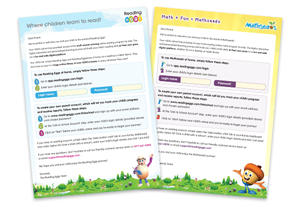
How to get started
For new parents:
- Create your parent account using the signup form
- At the 'Link to School Account' step, enter your child's login details (your child's school should have provided you with a letter containing these)
- Click on 'Start' below your child's name, and you're ready to begin your journey!
Already have an account?
- Log in to your account
- In the Family Dashboard, select the 'Add another child' tab
- Under Option #2 ('Link a child with a school'), enter your child's login details and year of birth
- Click the 'Link child' button.
Don't want to link a school account? Sign up for a free trial
Our multi‑award winning learning programs

Ages 2–4
First Steps
Delight your toddler with fun games and activities that build alphabet knowledge and ready-to-read skills.


Ages 3–7
Learning to Read
Children follow structured, one-on-one lessons that teach phonics, sight words and reading skills.


Ages 5–10
Mastering Phonics
Lessons cover key phonics skills like letter-sound recognition, blending and spelling.


Ages 7–13
Building Confidence
Older children can continue building key literacy skills that will help them succeed in school.



